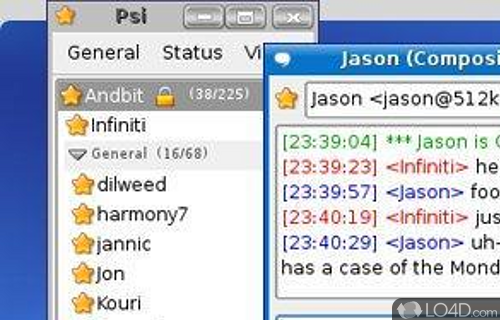
Powerful Jabber / XMPP client with instant messaging with file transfers, text and chat icons.
Psi+ is a chat client that is truly a cut above the rest, offering features designed to enhance the chatting experience with a very user friendly interface. Getting started is a breeze. You only need your username, password, and, if you're using a different server, the server address.
After connecting, you have access to a host of features, including essential instant messaging tools, like emoticons, file transfer, avatars, and sounds. Plus, you can set status messages, and even use the song you're listening to as a brand new status message.
Although the application is simple to use, the settings menus are extensive, giving you the ability to customize almost everything underneath Psi+'s hood. You can configure events, default status messages, appearance, group chat, sounds, voice calling, toolbars, shortcuts, and accounts, all via intuitive menus that take seconds to navigate.
What sets this cross-platform instant messaging client apart is that it runs on low hardware resources, without slowing down your computer. Moreover, it provides an impressive level of customization power, allowing users to change almost anything about the app with just a few clicks.
Psi+ is compatible with all Windows versions and runs seamlessly on Windows, even without administrator privileges. Overall, it's one of the best Jabber clients available, boasting a user-friendly interface and extensive customization options, making it safe and accessible for anyone to use.
Features of Psi+
- Audio/video calls: Voice and video chats.
- Avatars: Choose custom avatars to represent yourself.
- Emoticons: Use various emoticons in messages.
- File transfers: Exchanging files with contacts.
- Group chats: Create and join group chats.
- History: Keep track of conversation history.
- Mobile sync: Keep conversations in sync between devices.
- Modern UI: Customizable look and feel.
- Multiple accounts: Manage multiple accounts.
- Multiple protocols: Jabber, IRC, Twitter and other IMs.
- Notifications: Alerts for messages and other events.
- Plugins: Rxtend the functionality of the app.
- Privacy: Multiple levels of privacy settings.
- Status messages: Create status messages to share with contacts.
- Themes: Change the look and feel of the app.
Compatibility and License
Psi+ has been released under the open source GPL license on Windows from instant messaging software. The license provides the options to freely download, install, run and share this program without any restrictions. The source code for Psi+ should be freely available and modifications are certainly permitted as well as the option to inspect the software.
What version of Windows can Psi+ run on?
Psi+ can be used on a computer running Windows 11 or Windows 10. It comes in both 32-bit and 64-bit downloads.
Other operating systems: The latest Psi+ version from 2026 is also available for Mac.
Filed under:
- Psi+ Download
- Free Instant Messaging Software
- Open source and GPL software
- Instant Messaging Software


